Change a Service
In this guide, we'll explore how Holos supports the frontend development team at Bank of Holos in reconfiguring an already deployed service. Along the way, we'll demonstrate how simple configuration changes are made safer with type checking, and how rendering the complete platform provides clear visibility into those changes.
This guide builds on the concepts covered in the Quickstart and Deploy a Service guides.
What you'll need
Like our other guides, this guide is intended to be useful without needing to run each command. If you'd like to apply the manifests to a real Cluster, complete the Local Cluster Guide before this guide.
You'll need the following tools installed to run the commands in this guide.
- holos - to build the Platform.
- helm - to render Holos Components that wrap Helm charts.
- kubectl - to render Holos Components that render with Kustomize.
Fork the Git Repository
If you haven't already done so, fork the Bank of Holos then clone the repository to your local machine.
- Command
- Output
# Change YourName
git clone https://github.com/YourName/bank-of-holos
cd bank-of-holos
Cloning into 'bank-of-holos'...
remote: Enumerating objects: 1177, done.
remote: Counting objects: 100% (1177/1177), done.
remote: Compressing objects: 100% (558/558), done.
remote: Total 1177 (delta 394), reused 1084 (delta 303), pack-reused 0 (from 0)
Receiving objects: 100% (1177/1177), 2.89 MiB | 6.07 MiB/s, done.
Resolving deltas: 100% (394/394), done.
Run the rest of the commands in this guide from the root of the repository.
If you plan to apply the changes we make, you can delete and re-create your local platform synced to the start of this guide.
./scripts/reset-cluster
./scripts/apply
Rename the Bank
Let's imagine the bank recently re-branded from The Bank of Holos to The Holistic Bank. The software development team responsible for the front end website needs to update the branding accordingly.
Let's explore how Holos catches errors early, before they land in production, then guides the team to the best place to make a change.
The bank front end web service is managed by the
projects/bank-of-holos/frontend/components/bank-frontend/ component which
refers to the organization display name in schema.gen.cue.
- schema.cue
- projects/bank-of-holos/frontend/components/bank-frontend/bank-frontend.cue
package holos
import api "github.com/holos-run/holos/api/author/v1alpha4"
// Define the default organization name.
_Organization: api.#OrganizationStrict & {
DisplayName: string | *"Bank of Holos"
Name: string | *"bank-of-holos"
Domain: string | *"holos.localhost"
}
// Projects represents a way to organize components into projects with owners.
// https://holos.run/docs/api/author/v1alpha4/#Projects
_Projects: api.#Projects
// ArgoConfig represents the configuration of ArgoCD Application resources for
// each component.
// https://holos.run/docs/api/author/v1alpha4/#ArgoConfig
_ArgoConfig: api.#ArgoConfig
#ComponentConfig: api.#ComponentConfig & {
Name: _Tags.name
Component: _Tags.component
Cluster: _Tags.cluster
ArgoConfig: _ArgoConfig & {
if _Tags.project != "no-project" {
AppProject: _Tags.project
}
}
Resources: #Resources
// Mix in project labels if the project is defined by the platform.
if _Tags.project != "no-project" {
CommonLabels: _Projects[_Tags.project].CommonLabels
}
}
// https://holos.run/docs/api/author/v1alpha4/#Kubernetes
#Kubernetes: close({
#ComponentConfig
api.#Kubernetes
})
// https://holos.run/docs/api/author/v1alpha4/#Kustomize
#Kustomize: close({
#ComponentConfig
api.#Kustomize
})
// https://holos.run/docs/api/author/v1alpha4/#Helm
#Helm: close({
#ComponentConfig
api.#Helm
})
package holos
// Produce a kubernetes objects build plan.
(#Kubernetes & Objects).BuildPlan
let Objects = {
Name: "bank-frontend"
Namespace: _BankOfHolos.Frontend.Namespace
// Ensure resources go in the correct namespace
Resources: [_]: [_]: metadata: namespace: Namespace
// https://github.com/GoogleCloudPlatform/bank-of-anthos/blob/release/v0.6.5/kubernetes-manifests/frontend.yaml
Resources: {
Service: frontend: {
metadata: name: "frontend"
metadata: labels: {
application: "bank-of-holos"
environment: "development"
team: "frontend"
tier: "web"
}
spec: {
selector: {
app: "frontend"
application: "bank-of-holos"
environment: "development"
team: "frontend"
tier: "web"
}
_ports: http: {
name: "http"
port: 80
targetPort: 8080
protocol: "TCP"
}
ports: [for x in _ports {x}]
}
}
Deployment: frontend: {
metadata: name: "frontend"
metadata: labels: {
application: "bank-of-holos"
environment: "development"
team: "frontend"
tier: "web"
}
spec: {
selector: matchLabels: {
app: "frontend"
application: "bank-of-holos"
environment: "development"
team: "frontend"
tier: "web"
}
template: {
metadata: labels: {
app: "frontend"
application: "bank-of-holos"
environment: "development"
team: "frontend"
tier: "web"
}
spec: {
securityContext: {
seccompProfile: type: "RuntimeDefault"
fsGroup: 1000
runAsGroup: 1000
runAsNonRoot: true
runAsUser: 1000
}
serviceAccountName: "bank-of-holos"
terminationGracePeriodSeconds: 5
containers: [{
env: [{
name: "BANK_NAME"
value: _Organization.DisplayName
}, {
name: "ENV_PLATFORM"
value: "local"
}, {
name: "VERSION"
value: "v0.6.5"
}, {
name: "PORT"
value: "8080"
}, {
name: "ENABLE_TRACING"
value: "false"
}, {
name: "SCHEME"
value: "https"
}, {
name: "LOG_LEVEL"
value: "info"
}, {
name: "DEFAULT_USERNAME"
valueFrom: configMapKeyRef: {
key: "DEMO_LOGIN_USERNAME"
name: "demo-data-config"
}
}, {
name: "DEFAULT_PASSWORD"
valueFrom: configMapKeyRef: {
key: "DEMO_LOGIN_PASSWORD"
name: "demo-data-config"
}
}, {
name: "REGISTERED_OAUTH_CLIENT_ID"
valueFrom: configMapKeyRef: {
key: "DEMO_OAUTH_CLIENT_ID"
name: "oauth-config"
optional: true
}
}, {
name: "ALLOWED_OAUTH_REDIRECT_URI"
valueFrom: configMapKeyRef: {
key: "DEMO_OAUTH_REDIRECT_URI"
name: "oauth-config"
optional: true
}
}]
envFrom: [{
configMapRef: name: "environment-config"
}, {
configMapRef: name: "service-api-config"
}]
image: "us-central1-docker.pkg.dev/bank-of-anthos-ci/bank-of-anthos/frontend:v0.6.5@sha256:d72050f70d12383e4434ad04d189b681dc625f696087ddf0b5df641645c9dafa"
livenessProbe: {
httpGet: {
path: "/ready"
port: 8080
}
initialDelaySeconds: 60
periodSeconds: 15
timeoutSeconds: 30
}
name: "front"
readinessProbe: {
httpGet: {
path: "/ready"
port: 8080
}
initialDelaySeconds: 10
periodSeconds: 5
timeoutSeconds: 10
}
resources: {
limits: {
cpu: "250m"
memory: "128Mi"
}
requests: {
cpu: "100m"
memory: "64Mi"
}
}
securityContext: {
allowPrivilegeEscalation: false
capabilities: drop: ["all"]
privileged: false
readOnlyRootFilesystem: true
}
volumeMounts: [{
mountPath: "/tmp"
name: "tmp"
}, {
mountPath: "/tmp/.ssh"
name: "publickey"
readOnly: true
}]
}]
volumes: [
{
emptyDir: {}
name: "tmp"
},
{
name: "publickey"
secret: {
items: [{key: "jwtRS256.key.pub", path: "publickey"}]
secretName: "jwt-key"
}
},
]
}
}
}
}
// Allow HTTPRoutes in the ingress gateway namespace to reference Services
// in this namespace.
ReferenceGrant: grant: _ReferenceGrant & {
metadata: namespace: Namespace
}
// Include shared resources
_BankOfHolos.Resources
}
}
Line 7 of the schema.cue file defines the default value for
_Organization.DisplayName by using string | *"...". In CUE, the *
asterisk character denotes a default value.
Line 78 of the bank-frontend.cue file refers to _Organization.DisplayName to
configure the front end web container.
Let's change the name of the bank by defining a new value for
_Organization.DisplayName at the root of the configuration. Create
projects/organization.cue with the following content.
- projects/organization.cue
package holos
_Organization: DisplayName: "The Holistic-Bank"
Let's render the platform and see if this changes the name.
- Command
- Output
holos render platform ./platform
could not run: could not marshal json projects/platform/components/istio/cni: cue: marshal error: _Organization.DisplayName: 2 errors in empty disjunction: (and 2 more errors) at internal/builder/builder.go:63
_Organization.DisplayName: _Organization.DisplayName: 2 errors in empty disjunction: (and 2 more errors)
could not run: could not marshal json projects/platform/components/argocd/crds: cue: marshal error: _Organization.DisplayName: 2 errors in empty disjunction: (and 2 more errors) at internal/builder/builder.go:63
_Organization.DisplayName: _Organization.DisplayName: 2 errors in empty disjunction: (and 2 more errors)
could not run: could not render component: exit status 1 at builder/v1alpha4/builder.go:95
The development team defined a value that isn't allowed by the configuration.
Someone else in the organization placed a constraint on the configuration to ensure the display name contains only letters, numbers, and spaces. This constraint is expressed as a regular expression.
CUE provides clear visibility where to start looking to resolve conflicts. Each
file and line number listed is a place the #Organization.DisplayName field is
defined.
Let's try again, this time replacing the hyphen with a space.
- projects/organization.cue
package holos
_Organization: DisplayName: "The Holistic Bank"
- Command
- Output
holos render platform ./platform
rendered bank-ledger-db for cluster workload in 139.863625ms
rendered bank-accounts-db for cluster workload in 151.74875ms
rendered bank-balance-reader for cluster workload in 154.356083ms
rendered bank-ledger-writer for cluster workload in 161.209541ms
rendered bank-userservice for cluster workload in 163.373417ms
rendered bank-backend-config for cluster workload in 179.271208ms
rendered bank-secrets for cluster workload in 204.35625ms
rendered gateway for cluster workload in 118.707583ms
rendered httproutes for cluster workload in 140.981541ms
rendered bank-transaction-history for cluster workload in 156.066875ms
rendered bank-frontend for cluster workload in 300.102292ms
rendered bank-contacts for cluster workload in 159.89625ms
rendered cni for cluster workload in 150.754458ms
rendered istiod for cluster workload in 222.922625ms
rendered app-projects for cluster workload in 118.422792ms
rendered ztunnel for cluster workload in 142.840625ms
rendered cert-manager for cluster workload in 190.938834ms
rendered base for cluster workload in 340.679416ms
rendered local-ca for cluster workload in 107.120334ms
rendered external-secrets for cluster workload in 145.020834ms
rendered argocd for cluster workload in 299.690917ms
rendered namespaces for cluster workload in 115.862334ms
rendered gateway-api for cluster workload in 225.783833ms
rendered external-secrets-crds for cluster workload in 339.741166ms
rendered crds for cluster workload in 421.849041ms
rendered platform in 718.015959ms
Great, the platform rendered. We know the display name is valid according to the constraints.
Let's see if the new display name value updated the configuration for the bank frontend.
- Command
- Output
git status
On branch main
Your branch and 'jeffmccune/main' have diverged,
and have 2 and 4 different commits each, respectively.
(use "git pull" to merge the remote branch into yours)
Changes not staged for commit:
(use "git add <file>..." to update what will be committed)
(use "git restore <file>..." to discard changes in working directory)
modified: deploy/clusters/workload/components/app-projects/app-projects.gen.yaml
modified: deploy/clusters/workload/components/bank-frontend/bank-frontend.gen.yaml
Untracked files:
(use "git add <file>..." to include in what will be committed)
projects/organization.cue
no changes added to commit (use "git add" and/or "git commit -a")
- Command
- Output
git diff
diff --git a/deploy/clusters/workload/components/app-projects/app-projects.gen.yaml b/deploy/clusters/workload/components/app-projects/app-projects.gen.yaml
index 7914756..250c660 100644
--- a/deploy/clusters/workload/components/app-projects/app-projects.gen.yaml
+++ b/deploy/clusters/workload/components/app-projects/app-projects.gen.yaml
@@ -9,7 +9,7 @@ spec:
clusterResourceWhitelist:
- group: '*'
kind: '*'
- description: Holos managed AppProject for Bank of Holos
+ description: Holos managed AppProject for The Holistic Bank
destinations:
- namespace: '*'
server: '*'
@@ -26,7 +26,7 @@ spec:
clusterResourceWhitelist:
- group: '*'
kind: '*'
- description: Holos managed AppProject for Bank of Holos
+ description: Holos managed AppProject for The Holistic Bank
destinations:
- namespace: '*'
server: '*'
@@ -43,7 +43,7 @@ spec:
clusterResourceWhitelist:
- group: '*'
kind: '*'
- description: Holos managed AppProject for Bank of Holos
+ description: Holos managed AppProject for The Holistic Bank
destinations:
- namespace: '*'
server: '*'
@@ -60,7 +60,7 @@ spec:
clusterResourceWhitelist:
- group: '*'
kind: '*'
- description: Holos managed AppProject for Bank of Holos
+ description: Holos managed AppProject for The Holistic Bank
destinations:
- namespace: '*'
server: '*'
diff --git a/deploy/clusters/workload/components/bank-frontend/bank-frontend.gen.yaml b/deploy/clusters/workload/components/bank-frontend/bank-frontend.gen.yaml
index dae6f93..d41516b 100644
--- a/deploy/clusters/workload/components/bank-frontend/bank-frontend.gen.yaml
+++ b/deploy/clusters/workload/components/bank-frontend/bank-frontend.gen.yaml
@@ -71,7 +71,7 @@ spec:
containers:
- env:
- name: BANK_NAME
- value: Bank of Holos
+ value: The Holistic Bank
- name: ENV_PLATFORM
value: local
- name: VERSION
The new display name changed the frontend container, but it also affected the app-projects component owned by the platform team.
Submitting a pull request would trigger a code review from the platform
engineering team who manages the app-projects component. Let's see how to
narrow the change down to limit the scope to the bank's user facing services.
All of these services are managed under projects/bank-of-holos/ Move the
organization.cue file into this folder to limit the scope of configuration to
the the components contained within.
mv projects/organization.cue projects/bank-of-holos/
Render the platform and let's see what changed.
- Command
- Output
holos render platform ./platform
rendered bank-ledger-db for cluster workload in 163.814917ms
rendered bank-accounts-db for cluster workload in 163.960208ms
rendered bank-userservice for cluster workload in 164.1625ms
rendered bank-ledger-writer for cluster workload in 169.185291ms
rendered bank-balance-reader for cluster workload in 174.5455ms
rendered bank-backend-config for cluster workload in 178.092125ms
rendered bank-secrets for cluster workload in 202.305334ms
rendered gateway for cluster workload in 122.81725ms
rendered httproutes for cluster workload in 134.121084ms
rendered bank-contacts for cluster workload in 146.4185ms
rendered bank-frontend for cluster workload in 311.35425ms
rendered bank-transaction-history for cluster workload in 160.103ms
rendered cni for cluster workload in 145.762083ms
rendered istiod for cluster workload in 216.0065ms
rendered app-projects for cluster workload in 117.684333ms
rendered ztunnel for cluster workload in 144.555292ms
rendered cert-manager for cluster workload in 178.247917ms
rendered base for cluster workload in 336.679ms
rendered external-secrets for cluster workload in 142.21825ms
rendered local-ca for cluster workload in 101.249ms
rendered argocd for cluster workload in 280.54525ms
rendered namespaces for cluster workload in 106.822042ms
rendered gateway-api for cluster workload in 200.459791ms
rendered external-secrets-crds for cluster workload in 470.125833ms
rendered crds for cluster workload in 844.388666ms
rendered platform in 1.154937084s
- Command
- Output
git diff
diff --git a/deploy/clusters/workload/components/bank-frontend/bank-frontend.gen.yaml b/deploy/clusters/workload/components/bank-frontend/bank-frontend.gen.yaml
index dae6f93..d41516b 100644
--- a/deploy/clusters/workload/components/bank-frontend/bank-frontend.gen.yaml
+++ b/deploy/clusters/workload/components/bank-frontend/bank-frontend.gen.yaml
@@ -71,7 +71,7 @@ spec:
containers:
- env:
- name: BANK_NAME
- value: Bank of Holos
+ value: The Holistic Bank
- name: ENV_PLATFORM
value: local
- name: VERSION
Great! This time, the only manifest affected is our bank-frontend.gen.yaml.
The BANK_NAME environment variable will change as we expect, and only the dev
teams managing the bank services components are affected by the change.
Let's commit and push this change and see if it works.
- Command
- Output
git add .
git commit -m 'frontend: rename bank to The Holistic Bank'
git push
[main fda74ec] frontend: rename bank to The Holistic Bank
2 files changed, 4 insertions(+), 1 deletion(-)
create mode 100644 projects/bank-of-holos/organization.cue
Now that we've pushed the change, let's apply the change to the platform.
Apply the Change
Once we've pushed the change, navigate to the bank-frontend GitOps Application. We can see the Deployment needs to sync to the desired state we just pushed.
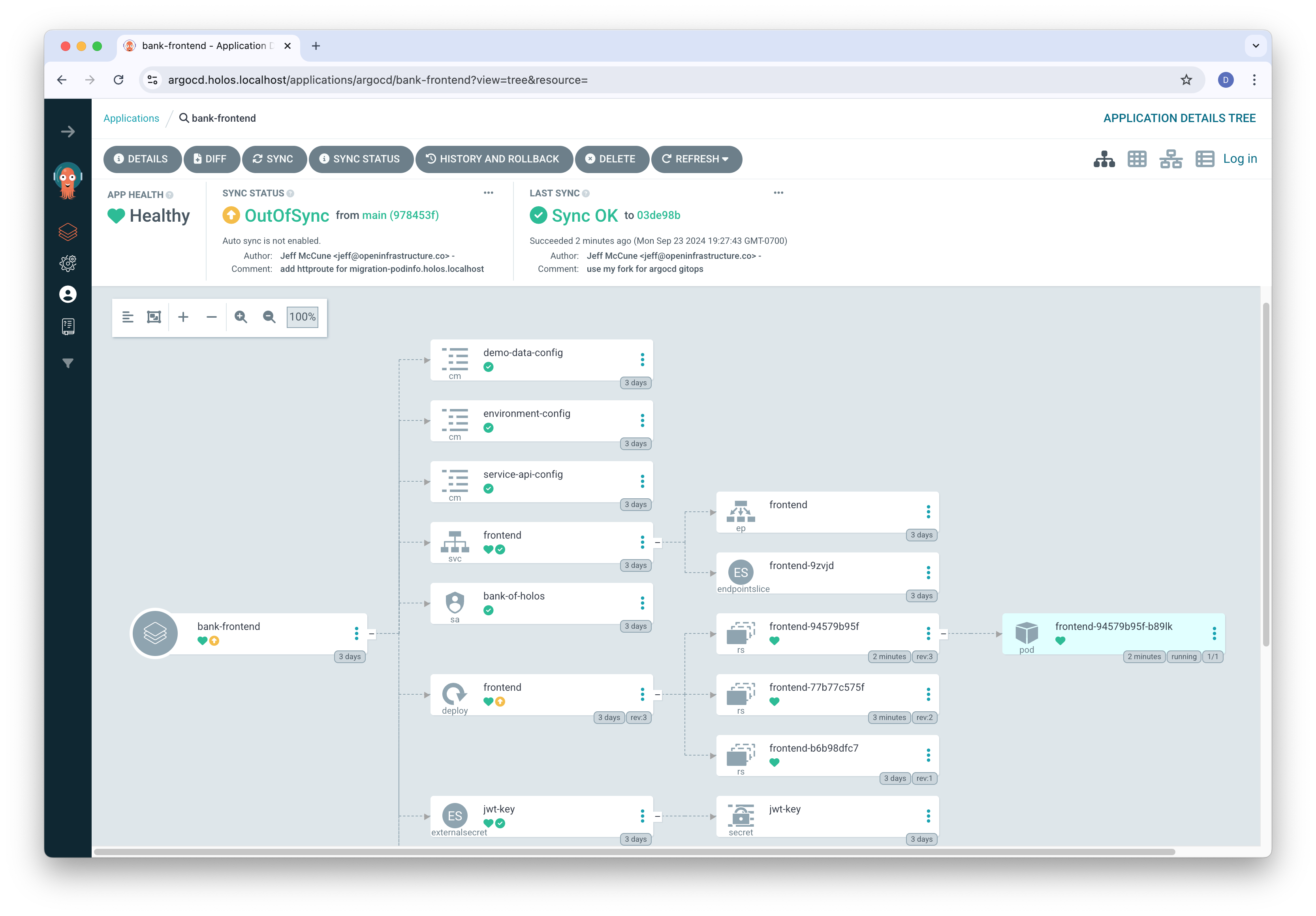
Clicking on the frontend Deployment, we see the diff with the change we expect.
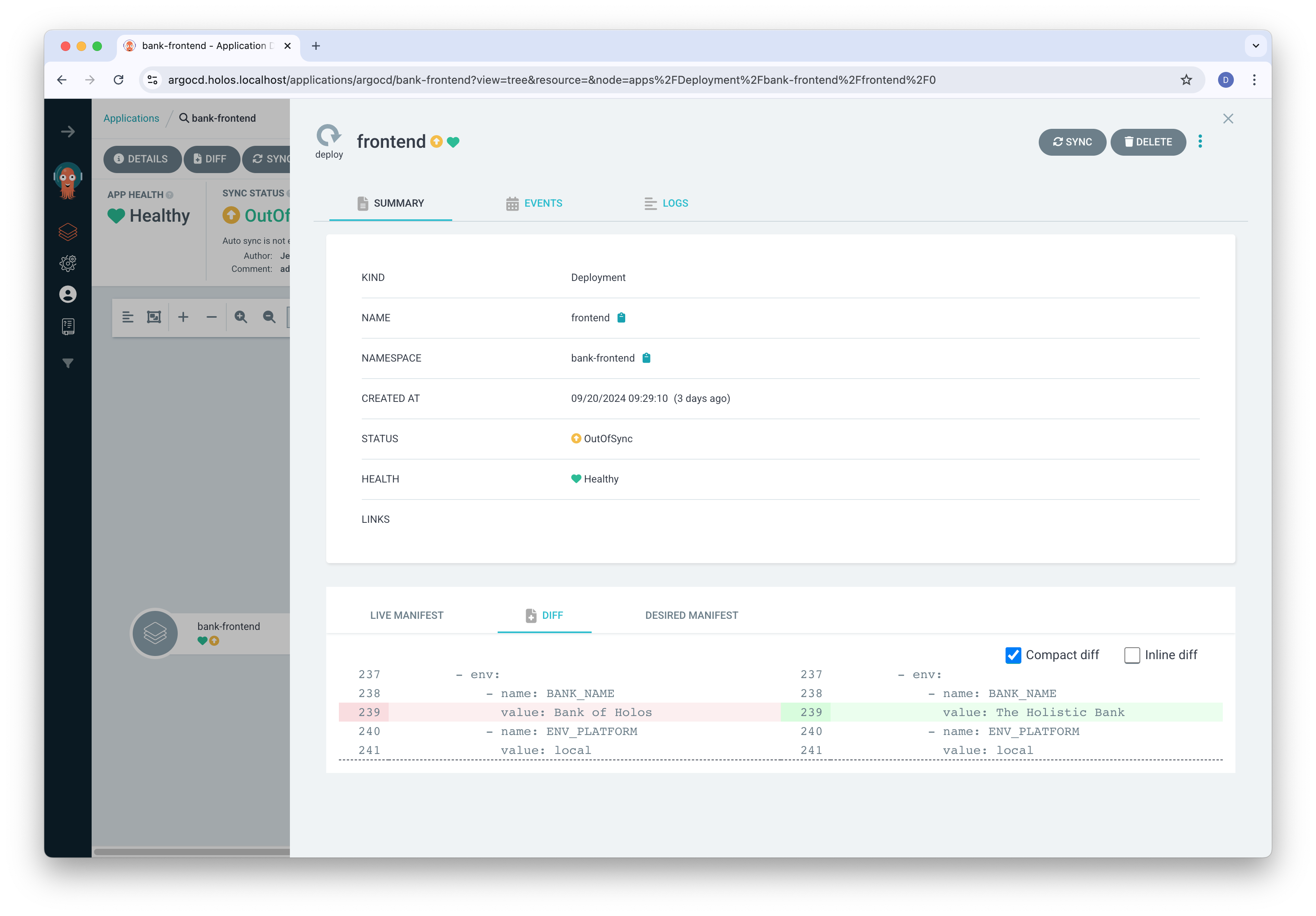
Sync the change, ArgoCD applies the desired configuration state to the cluster and Kubernetes handles rolling out the updated Deployment resource.
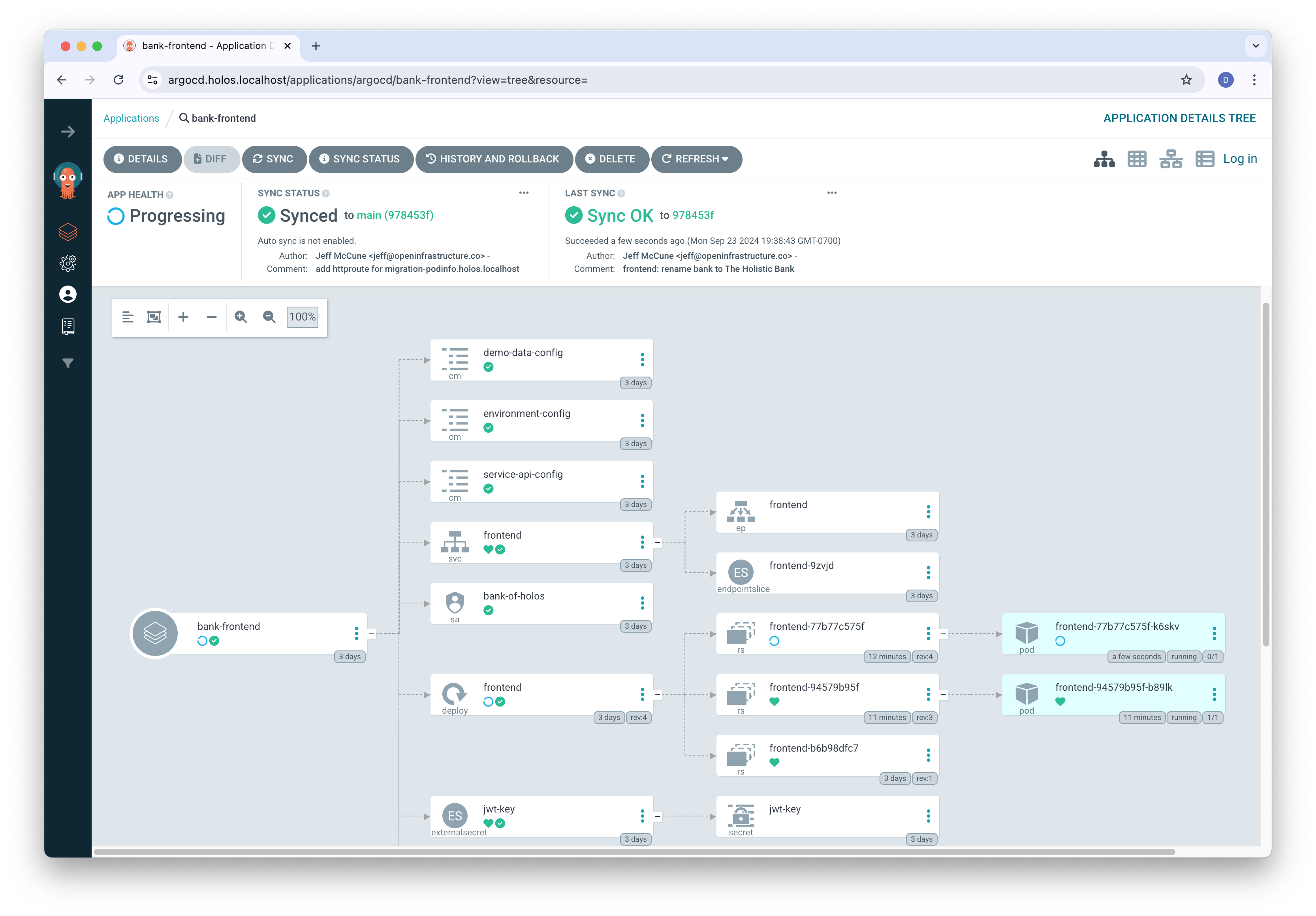
Soon, the deployment finishes and the component is in sync again.
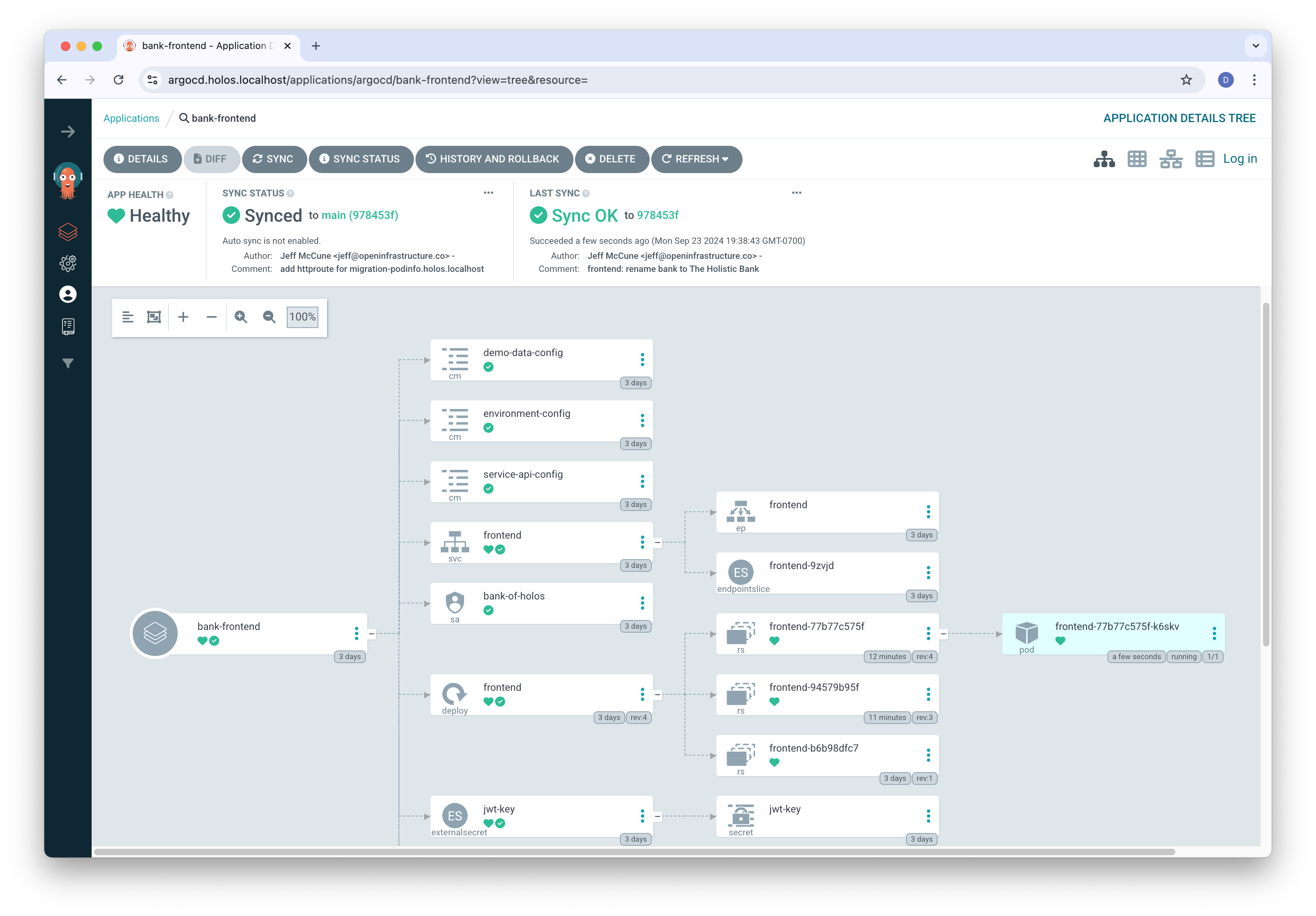
Finally, let's see if the name actually changed on the website. Navigate to https://bank.holos.localhost/.
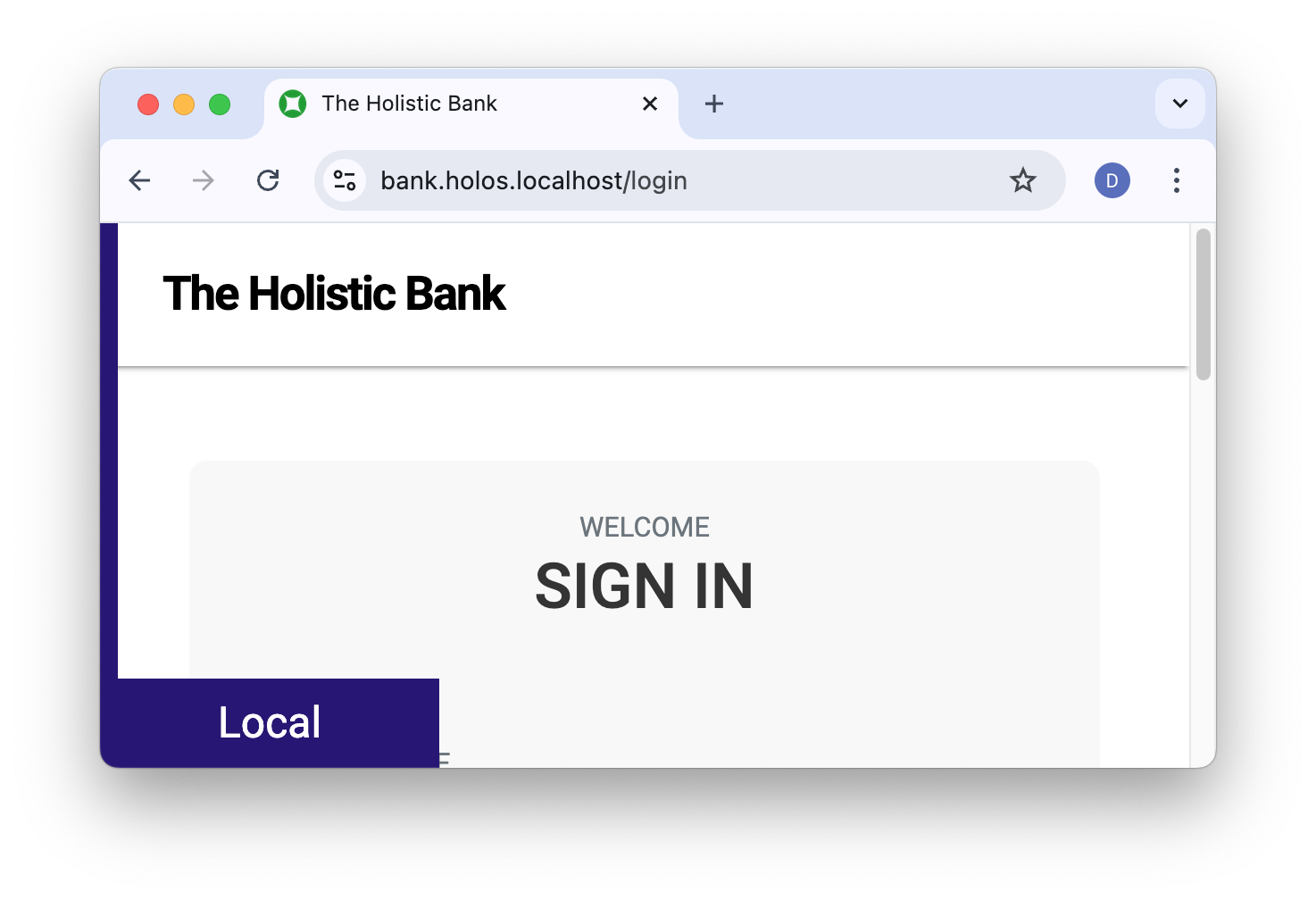
We successfully made our change and successfully applied the changed configuration to the platform.
Thanks for taking the time to work through this guide which covered:
- How multiple teams could be impacted by defining configuration at the
projects/path. - How to scope our change to only affect components within the
projects/bank-of-holos/path, eliminating the impact on other teams. - How CUE can constrain values in Holos, increasing safety.
- How to handle a default value in CUE.
- How CUE surfaces the file and line number of every place to look for where a value is defined, making it faster and easier to troubleshoot problems.